Forms are the backbone of many interactions on the web. Think back to the last time you purchased something online; tickets, a flight or a hotel room – chances are you filled out a form to complete the purchase.
For many, forms are a means to an end. But there are times when users can be hesitant to fill out forms. Our goal as a digital technology agency is to make the process of filling out forms as easy as possible for our clients and their users.
The components of a successful form
Most forms tend to include the following components:
A logical structure
This includes the order of fields, the form’s appearance and the connections between each field.
Field labels
These labels explain what information is required from the user.
Input fields
Text fields, password fields, checkboxes, dropdown menus and any other fields designed for the user to input their information.
Buttons
A call-to-action that confirms the form has been submitted by the user.
Confirmation notice
A notice that informs the user that their form has been submitted, and details expectations moving forward.
Encouraging users to act
The primary goal with every form is completion. But to get to that point users have to get on board, and that involves two things: estimating how much time is required to complete the form, and what they will achieve by doing so.
Perception and understanding play important roles in the process of completing a form. If a form seems complex to the eye, or if its structure is confusing, the more likely users are to click away.
Onboarding can pose a challenge, as it often involves the user inputting complex personal information. When asking for personal information like full names, email addresses and phone numbers, it is important to demonstrate exactly how you will deliver value to the user, both in the short and long-term.
When it comes to form design, it is important to separate the information you need, from the information that is just nice for you to have.
A key focus for our designers is to minimise the need for typing. Reducing the amount of effort required by the user is crucial. Each field you ask users to complete requires effort – the more effort is needed to fill out a form, the less likely users will complete it.
Users are also becoming increasingly aware of privacy tools and the management of their personal data. If you have to ask asks users for personal information (the chances are you will), be sure to explain why you need it. Add supporting labels to each field explaining why you are asking for the information, and what you expect to do with it.
Other things to consider include:
• Place focus on accessibility when constructing – users of all abilities should be able to access and complete your form.
• If certain information is going to be difficult to obtain, then let users know that they need to gather this before completing the form.
• Adding a progress bar that tells users how much time is expected of them before they begin to fill out the form.
• Group relevant fields together to ensure that users don’t have to revisit similar information types.
• Enabling a clear path to completion by enabling smart defaults.
• For those browsing on mobile, offer field focus/zoom. Offering field zoom and making it easier for the user to edit inputted text will significantly improve the user experience for those browsing on-the-go.
• Consider all possibilities for error by clearly communicating what the user should do in the event that something goes wrong. Highlighting specific fields is a much better course of action than saying “There was an error”.
• Avoid CATPCHAs – they’re ineffective and can reduce conversion rates. Consider Google’s reCaptcha or other automated solutions instead.
• Celebrate the fact that the user has completed the form, and let them know what the next steps are.
• If you would like feedback from users, do so in a non-invasive way.
Testing your decisions
The points raised in this article constitute to just some of the industry’s best practices for form building, but that doesn’t mean it is the best route for you to take with your own forms.
Forms embedded within websites and apps depend on the context in which they are used. It is essential to test decisions, making sure that the form-filling process is straightforward and non-ambiguous, and that, if faced with a problem, users can remedy the issue quickly and efficiently.
As part of our project processes, we conduct usability testing for the purposes of collecting valuable data and most importantly: learning from it. As an award-winning digital technology agency, we strive to build frictionless form experiences that encourage users to act, and you should to.
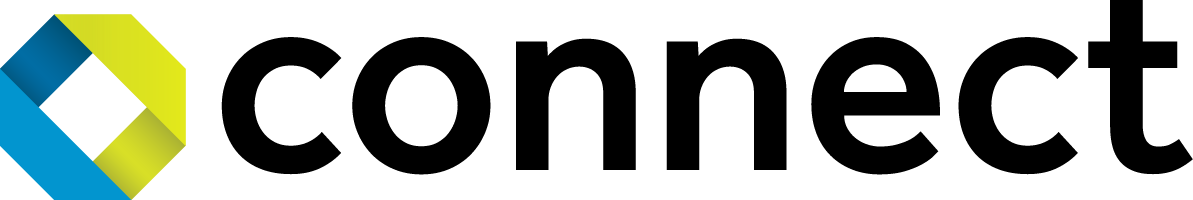

Comments are closed here.