Why do we install apps? There are so many ways to answer that question, but more often than not we impulsively push the ‘Install’ button to make our lives that little bit easier.
But when an app fails to meet expectations, users get twitchy and begin sizing up the competition.
When this happens, success is contingent on a number of factors, with the user experience trumping all.
Users expect a lot from app interfaces today, and the standard is always rising. You need to work hard to meet expectations and make your app engaging, not disappointing.
Here are a couple of common app design mistakes to look out for:
Mixing design norms
If you’re planning to release your app across multiple platforms, keep in mind that each platform has its own distinct set of design conventions and qualities. Design decisions that make perfect sense on one platform can easily look and feel misplaced in the context of another. If you choose to replicate, you risk compromising the user experience and hampering conversions.
If you customise UI elements, do so with care, and always refer back to your core branding and not to the rules of other platforms.
Avoiding dead-ends
Users expect certain patterns and elements on mobile apps. Features designed for a traditional browser often feel awkward if they’re shoehorned into an app. That doesn’t mean that your choice is wrong – just different from what users have come to expect.
The UX should be about flow – moving towards a set end goal. You should avoid frustrating dead-ends on your app, because they create confusion and lead to additional and unnecessary action.
If something goes wrong, present the user with a page that clearly explains what action they need to take to get back to their experience.
It’s annoying when things go awry, but when they do, you want to user to think: “I’m enjoying myself, so what can I do to get back to where I was?” rather than “This isn’t working, I’ll look elsewhere for what I need”.
The same approach applies to keeping users browsing the app. If your app lacks a specific feature or piece of content, offer an in-app browser pop-up, or at least allow the user to revert back their device’s native browser. You do have to be careful with the latter, though, as you could encourage the user to not return.
Information overload
Nobody wants to be interrupted when they’re in the middle of something important. Avoid interrupting users by asking them to rate your app if they’ve only recently downloaded it or only used it a few times. Instead, wait until it’s clear that they are regular users and they’ll be far more likely to provide informed feedback. You can actually trigger a rating request after a specific number of launches, or a defined set of goals have been completed, but it should be about greeting the user towards the end of their journey.
We’ve spoken about this before, but it bears repeating: there’s nothing wrong with asking for a review, just don’t hurt the UX in the process.
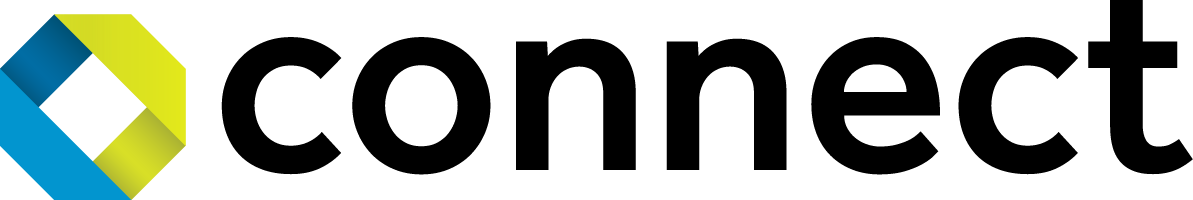
Comments are closed here.