Google Analytics, like every analytics tool available on the web, doesn’t always deliver accurate data.
There are many reasons why GA can sometimes miss the mark, including:
- Visitors blocking JavaScript
- Visitors blocking cookies
- Pages missing crucial code
- Incorrect code placement
- Incorrect filter settings
- Conflicting scripts
Fortunately, there are certain user actions that can be measured with pinpoint accuracy, as they are recorded in the back end system.
We’re lucky enough to be able to identify exactly how many transactions are made, leads generated, forms submitted etc. For these actions, we can audit and identify any tracking errors.
This is critically important as these actions are macro conversions, and if they are not tracked correctly, we cannot evaluate performance or the impact of site features.
It can be difficult to record the aforementioned actions with 100% accuracy using an analytics tool, so ideally you’ll be consistently monitoring changes – ensuring that discrepancies extend no further than 2-3%.
If the data does show a difference of more than 5% (with a large enough sample size), it’s likely that you have a tracking issue. The code works, otherwise no data would be collected, but it is not measuring events successfully.
Once the cause of a discrepancy has been identified, the natural solution should almost present itself. Solutions tend to include:
- Ensuring that you are comparing appropriately. For example, tracking transactions made by external visitors
- Changing the location of the code to a more appropriate page on your site
- Adjusting the payment process so that the visitor is returned to a bespoke confirmation page
- Tweaking the code to ensure that it tracks all browsers and devices
- Removing special characters with variable product names
- Ensuring that tags don’t exceed the given limit
Once you apply a fix, any discrepancies should reduce. Continue to check and make necessary improvements – paying particular attention to your back end numbers and analytics.
It is important to note that data in Google Analytics can be higher than the data recorded in the back end. This can happen if duplications are recorded in GA but automatically excluded in the back end, or if data has been cancelled out due to cancelled orders or fake leads.
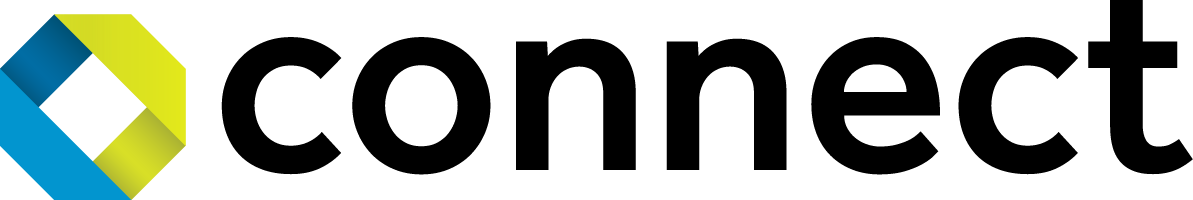
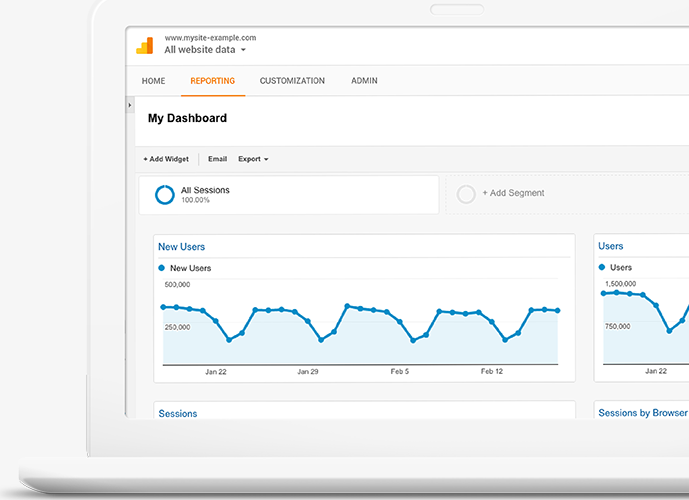
Comments are closed here.