Perhaps THE most important aspect of creating a post you want to rank for on search is selecting the ‘best’ keyword. It can also be one of the trickiest to master, so it’s worth taking the time to get it right.
To keep things simple, if you mix a well-researched keyword with engaging and well-written copy, your page will be well on its way to a solid ranking.
Ideally, a targeted keyword should be anywhere between two to ten words long (there are short and long-tail keywords, but more on this later) and should sum up the contents of the page. You’ll be using the keyword in the post title, so make sure it’s something that flows off the tongue.
It’s in those brief nanoseconds when the reader first scans a page’s title that you’re most likely to hook them in. People use Google to find a resource that answers their query. Google’s focus since its inception has been to meet demand and answer intent. That should be your prerogative and if a brilliant piece of writing comes from it, that’s even better.
Despite our fleeting nature, it’s important to remember that any research you put into choosing your target keyword can trickle down to the rest of the article. What you don’t use for the title can enrich the body text, subheadings etc.
Research gives insight into how your audience thinks and how they search for information. Waste not, want not!
Below is a step-by-step guide to choosing the best keywords for your article. There are nuances to this setup, but the basic steps can be applied regardless of intent.
1. Clarify your purpose
What is the topic? How does the page benefit the reader? What questions does it answer?
If I’m searching for a product in a crowded marketplace, chances are I’ll want to know its pros and cons, variations, cost etc. How do you stand out from the crowd?
2. Throw some ideas out there
Before you go anywhere near a keyword research tool, ask yourself what you would search for if you wanted to find a page on this topic. Scribble down a few phrases of varying lengths. E.g. Best hard drive for Mac, best hard drive for Windows, cheapest hard drive for Mac etc.
3. Do your research
The best resource for this step is Google’s Keyword Planner. It’s hard not to use the tool from the biggest search engine out there.
When you open the tool, start by entering the phrases you noted down earlier. Head to Tools > Search for new keywords using a phrase, website or category and tailor to your use.
4. Review the results
At the top of the list, you’ll see the keyword phrases you searched for, with related ideas from Google below. The columns to the right show search volume and trends. Jot down the volume numbers for the phrases that reflect what your page is about.
Avoid any ideas that aren’t aren’t natural, as these will be difficult to work into titles and the text.
These numbers represent real people using search engines to find the information your page might provide. If you’re unsure whether a particular phrase matches your topic, or you’re looking at words that can mean different things in different contexts, Google the phrase. The results will show you what Google regards as relevant results for that phrase, and will also highlight your competition.
5. Don’t be blinded by big numbers
We’ve just asked you to make a note of volume numbers, but don’t just run with short and broad phrases that have the highest number of searches per month. Your odds of ranking on page one for these phrases will be much higher compared to a more specific phrase that sees less activity. It’s far better to rank on page one for a phrase that gets a thousand searches a month than to be on page 8 for a phrase that gets hundreds of thousands.
The trick is to look at phrases that accurately reflect what the page is about and then use the numbers to weigh up the different options within. It’s important that you focus on relevancy and use volume as a tiebreaker, rather than a compass.
6. Long-tail keywords are your friend
Whereas a shorter and more general phrase may have a much higher search volume than a longer and more specific phrase, the people searching for the latter are on a more focused and determined path. Generally speaking, when people search for short and broad phrases they’re in research mode and they’re likely to refine their search to something more specific. When people search for a longer and more specific phrase, they’re much closer to converting. Ranking for long-tail keywords is more important than ever.
7. Double up to double down
If you target a multi-word phrase, you also effectively target the words within that phrase. A win-win is when a high-volume, broad phrase is verbatim in a longer keyword.
8. Nail the title tag
Once you’ve pinned down the keyword you wish to rank for, it’s time to write the page’s title tag (this is the title that appears on Google, also commonly referred to as a slug). If you want your page to rank, the keyword needs to be in the title tag (and the URL, but this will come once you’ve drafted the title). Your best bet is to slot the keyword in at the beginning of the tag.
If that seems forced or doesn’t scan very well, place the keyword as early in the tag as possible. A keyword that appears early will please Google’s algorithms and will also hook the attention of determined users when they see the exact phrase they searched for on the results page.
9. Pepper it in
It’s not all about slugs and URLs though. If you want an article to rank, it also needs to feature in the copy. If it works naturally, use the keyword again in the body of the post. If not, use secondary phrases.
There’s no magic number for the number of times your keyword should appear in the body. Too little or too much will really depend on the context of the post and what the search engine considers natural for that topic. Don’t force it.
10. And the rest
We’ve discussed title tags and URLs, but you also need to make sure your keyword appears in the:
- Meta description (summarises the page for searchers)
- Page title (not to confused with the title tag)
- Headings (H1, H2 etc.)
- Image titles & alt tags
This may sound like a lot of work, but with practice, you’ll find the process moves swiftly and smoothly. Each time you do it, you’ll get faster, you’ll learn something new and you’ll be one step closer to boosting organic traffic and conversions – and isn’t that what it’s all about?
Struggling to pinpoint the best target keywords for your business? Connect with us, we can help you with that.
We are Connect – the original web development agency. We have been providing best-in-class design, development and data services to public and private sector clients since 1994.
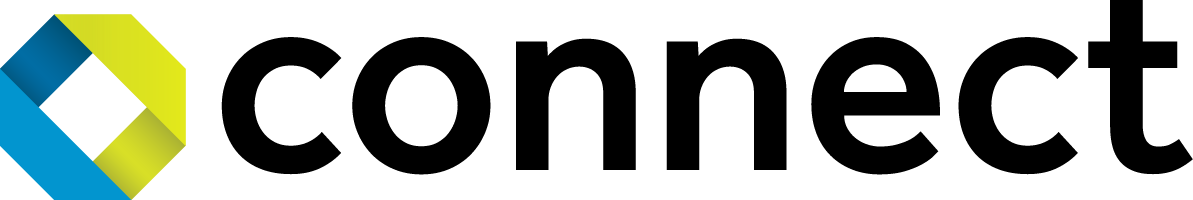
Comments are closed here.