Is your website slow? Be honest. Could it be faster? Nowadays, users expect websites to load quickly and deliver without lag. If your website falters, users WILL abandon.
Don’t just dismiss our advice, test it out. Google provides a great tool that anyone can use, simply by entering their site’s URL.
You get a nifty report that tells you how quickly your site is moving and where you can improve. It’s a good idea to run the test periodically to ensure that everything is functioning smoothly. The tool also breaks down performance on mobile and desktop devices and offers suggestions for improvement.
The report is broken down into three main sections: should fix, consider fixing and passed for the following:
- Browser caching
- Image optimisation
- Server response
- Scripts and CSS above the fold
- Compression
- Redirects
- Minification of CSS, HTML and JavaScript
- Prioritisation of content
Your aim should be to work through these recommendations, ticking off each as you proceed.
But that’s not to say that the advice Google provides covers absolutely everything you need to know.
Here are a couple of other things you need to look out for:
Plugins
Are you holding on to plugins or add-ons that you don’t use? Dump them.
Elements that aren’t in use are pulling speed away from your site. This is especially true if your site is powered by WordPress.
Social sharing
Whilst we’re talking about plugins, how many social sharing buttons do you have on your website? How many do you need?
Too many can be confusing and can bog down speed and load time.
Select the networks where you are active and where users connect with you regularly.
Visuals
Videos, photos and animations all add to load times. Choose wisely.
Before adding any visual to a page, assess its value against other elements. Does it provide something for users? If so, proceed. If not, why are you using it?
Shrinking files
Small files are key for achieving top speeds.
If you don’t feel confident in your ability to size and shrink, or you just aren’t getting the result you desire – try one of the following to trim files down to size: WP Smush, Kraken, SpriteMe, TinyPNG.
Caching
If you aren’t doing caching your website, your users are paying the price. There are still a few people out there that might argue otherwise, but the value outweighs those arguments. Your website needs to be fast, and caching will help get you where you need to be.
A cache creates a temporary file from pages so that the browser ‘remembers’ the site when a user returns. It reduces bandwidth usage, server load and lag (actual or perceived).
Following up
Work through the list above and revert back to Google’s PageSpeed Insights tool. Run it again. Do you notice a difference?
Nothing makes users happier and more likely to return to your website than a great, and most importantly fast, user experience. It’s crucial to consider the intended interface during each phase of the visual design, so that your site is built with speed in mind.
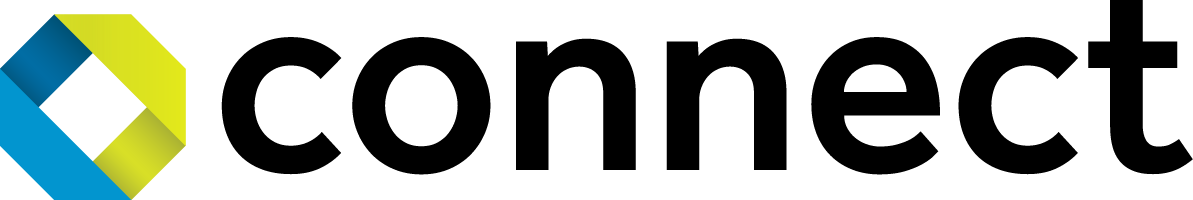
Comments are closed here.