Hang on a second, what is a bounce rate?
As a quick refresher, bounce rate refers to the percentage of visitors that leave your website/’bounce’ back to their place of origin after viewing just one page.
Most websites see bounce rates between 25-80% – we personally aim for 30-40%, but before you begin to worry, a ‘high’ bounce rate is all relative, and it really comes down to your goals and the setup of your site.
At a basic level, bounce rates are graded like so:
- -25%: Something is wrong with your setup
- 25-40%: The sweet spot
- 41-55%: Fairly average
- 56-70%: Higher than normal, but could make sense depending on the site’s goals
- 70%+: A cause for concern, something is likely wrong with your setup
If you don’t know what your site’s bounce rate is, or if it’s been a while since you checked, you can find it by heading to the Audience tab in Google Analytics.
So why is my bounce rate so high?
There are a number of reasons why websites have a high bounce rate. Let’s review the 10 most common and how to fix them:
1. Slow load times
If your site takes longer than 3 seconds to load, visitors may get fed up and leave.
Fixing speed issues is a ongoing task for most webmasters, but with each fix, you should see an incremental boost in speed. Review load speed using tools like PageSpeed Insights, Pingdom and GTMetrix. They’ll offer recommendations specific to your site, such as compressing images, reducing third-party scripts and leveraging browser caching.
2. Self-sufficient content
In some cases, the user will get everything they need from one page on your site.
To determine whether your bounce rate is worth worrying about, you’ll want to look at the Time Spent on Page and Average Session Duration metrics in Google Analytics. If the user is spending a couple of minutes or more on the page, then it’s likely that they’re digesting your content, which is a good thing.
If the user is spending less than a minute on the page, consider enticing them to read some of your related posts.
3. Misleading/missing title tags & meta descriptions
Are your pages accurately summarised in the title tag and meta description?
If not, visitors may enter your site thinking your content is about one thing, only to find that it isn’t, and then bounce back to where they came from. Innocent mistake or not, this is simple to fix. Either review the page and adjust the title tag & meta description accordingly or rewrite the content to address the queries you really want to attract eyeballs for.
4. Page errors
If your bounce rate is high and you see that people are spending less than a few seconds on the page, it’s possible that there are errors on the page, or it isn’t loading as it should.
Look at the page from your audience’s most popular browser and device configurations, e.g. Safari on mobile, Chrome on desktop to replicate their experience. You can also check in Search Console under Crawl > Crawl Errors to discover any issues from Google’s perspective.
5. Dodgy backlinks from other websites
It’s perfectly plausible that you’ve got everything spot on with your current setup to achieve an ideal bounce rate from search engine traffic, but your bounce rate from referral sites is dragging the overall number down. The referral website could be sending unwanted/spam visitors or their link to your site could be masked by misleading copy.
You can reach out and politely ask offending webmasters to remove any suspect links from their site, but if you find you’re not getting anywhere, you’ll want to update your disavow file in Search Console. Disavowing the link won’t reduce your bounce rate, but it will tell Google not to take that link into account when it determines the quality and relevance of your site. Take our advice on this though, you’ll only want to disavow as an absolute last resort – if you can get a conversation going with those serving spotty baclinks, then persist.
6. Single-page sites
If you have a single-page website, e.g. a simple portfolio page or basic product landing page, then it’s fairly common to have a high bounce rate. It sounds obvious, but there’s nowhere else for users to go. Google does a pretty good job of understanding visitor intent, even if their query is answered in a flash. If you’re running a one-page wonder and panicking over a ‘high’ bounce rate, relax – it’s normal.
7. Poor-quality content
Very few of us like to admit it, but not every piece of content hits the mark. Sometimes, users may abandon your site because your copy just isn’t compelling. Take a good look at your pages and try and be as judgmental and honest as you possibly can:
- Is the content strong enough?
- Does it serve multiple queries?
- Are you writing in short, sharp sentences?
- Is the text scannable with loads of well-placed headers, bullet points where necessary?
- Have you included any imagery?
- Does the page prompt them to explore the site once they’ve finished reading?
Writing for the web is complex, but if you can tick all of the boxes above then you’ll be on the right path.
8. Irritating user experience
Are you bombarding users with annoying ads, pop-up surveys and subscribe buttons that linger over content?
Overloading a page with calls-to-action may seem like a good idea in principal, but using too many of them can be a huge turn off.
9. Misguided navigation
Is your site confusing to navigate? Perhaps visitors are looking for more content, but you’re missing a crucial search box or menu items are difficult to click/tap.
As a site owner, it’s important that you know your website in and out. What seems intuitive to you may be confusing for your users.
10. Skewed Google Analytics setup
Finally, it’s possible that you haven’t properly implemented Google Analytics and added the tracking code to all the pages on your site. Google explains how to fix that here.
Hopefully, this post helps you diagnose what’s causing your high bounce rate, and you have a good idea how to fix it. If you’re still struggling, contact us, and we’ll help you out of the rut.
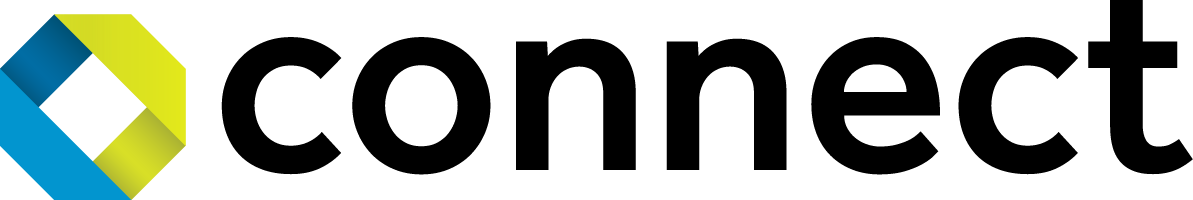
Comments are closed here.